Are you travelling with your work and need to carry your laptop abroad? Or are you going away for an adventure experience but still want to bring your computer? When going on adventure tours you might want to travel light, but you still need technical equipment such as cameras. It’s important to be free from airport hassles when you need to unpack your bag at the security checkpoint. The laptop bag might not guarantee extra space for other items, but you don’t have to worry about this! Instead, read this article for the best way to back for your business trip.
Before Packing Your Laptop in a Checked Bag
Know Basic Flight Rules
Ensure you don’t pack dangerous laptop batteries because many airline operators restrict passengers from travelling with lithium batteries. However, they will allow you to carry a lithium battery for laptops when it’s not detached from the computer. Also, you might be restricted by the U.S Department of Homeland Security when you attempt to take electronics onboard flights to their country. It could be frustrating to know this information after checking your main luggage in the cargo section.
Back-Up Your Data
I’m often scared of losing my data when travelling because it has happened before. The computer is like every other machine; heat and extreme pressure might affect its functionality. When it involves work, I like to back up my files in an external hard drive or Google Drive before I travel. You might be frustrated when your laptop’s hard drive fails, and there’s no backup. The last thing anyone wants is to lose their official documents after arriving at a destination. Before the trip, transfer the computer’s hard drive data to another device.
The Best Way to Pack Your Stuff
Have a Checklist
There’s no special skill for packing your travel items. However, the best method for organizing your arrangement is with a checklist. Let’s run through the following items on a basic checklist.
- Office files
- Laptop and charging unit
- External hard drive and memory cards
- Notebook, pen, and writing pad
- Prescription medication, shoes, clothes, and fashion accessories
- Wallet and phone
- Passport
- Makeup kit, toothbrush, shower caps, and hairbrush
The essence of having a checklist is to know what is missing and the travel items that are not necessary to bring with you.
Sort the Items
You’ll need a laptop sleeve (case) because the device is fragile. Choose the laptop sleeve with a soft (pads) cover, and not leather material. It’s better to place the laptop in the middle of your bag. Apart from protecting the laptop in that position, the middle of your bag is a focal point.
Also, there’ll be minimal impact on the computer when you experience a bumpy ride. Arrange the other items according to how sensitive they are, and their size. There are extra pockets on regular backpacks that can hold small items. Don’t keep bottles with liquids (like perfumes and lotions) close to your laptop. When you pack light, it helps to bring out your work files and read them during the flight.
Make Your Essential Items Accessible
Keep your shoes enclosed, but your charging units for phones and laptops should be in the external pockets. These essential items might be useful when you are onboard a flight. You don’t want the stains from dirty shoes on your clothes. So, clean your shoes before dumping them in your travel bag.





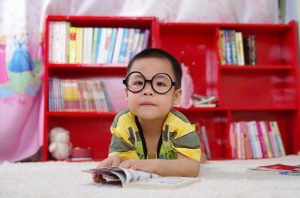 Similar immersion programs focusing on Spanish and other languages like French, Chinese and German are increasing in America, as are more traditional applications in second-language learning in elementary schools. Actually, 25 percent of all U.S. private and public elementary schools provided foreign language education in 2010, according to the Center for Applied Linguistics. The Washington, D.C.-based organization tracks language analysis in the U.S. Lots of the programs are immersion programs where kids are taught in English for part of the day, and in a different language at other times. French immersion programs are popular in Canadian colleges for several decades, and at the U.S., many school districts provide them to promote language learning.
Similar immersion programs focusing on Spanish and other languages like French, Chinese and German are increasing in America, as are more traditional applications in second-language learning in elementary schools. Actually, 25 percent of all U.S. private and public elementary schools provided foreign language education in 2010, according to the Center for Applied Linguistics. The Washington, D.C.-based organization tracks language analysis in the U.S. Lots of the programs are immersion programs where kids are taught in English for part of the day, and in a different language at other times. French immersion programs are popular in Canadian colleges for several decades, and at the U.S., many school districts provide them to promote language learning. Significantly, nations in sub-Saharan Africa saw a 15-percent hike in French speakers, thanks to group development and the prioritizing of French in the education system. Together with English, it’s the only language to be spoken on all 5 continents. Additionally, French was discovered to be the 2nd most studied language on the planet, (with 900, 000 French teachers abroad), the 5th most spoken language, the
Significantly, nations in sub-Saharan Africa saw a 15-percent hike in French speakers, thanks to group development and the prioritizing of French in the education system. Together with English, it’s the only language to be spoken on all 5 continents. Additionally, French was discovered to be the 2nd most studied language on the planet, (with 900, 000 French teachers abroad), the 5th most spoken language, the 

 As soon as the sun sets down, nightlife in a city like San Francisco seems to be endless, from variety of theater productions, brewpubs, and jazz clubs for the
As soon as the sun sets down, nightlife in a city like San Francisco seems to be endless, from variety of theater productions, brewpubs, and jazz clubs for the  ace for students to hangout during night times. Cool hideaway bars and strip joints are present in North Beach area in San Francisco.
ace for students to hangout during night times. Cool hideaway bars and strip joints are present in North Beach area in San Francisco.